How To Install TWRP On Xiaomi Redmi 2 and 2 Prime
This tutorial for Insatall TWRP On Xiaomi Redmi 2 and 2 Prime using System Update via Recovery Mi, Okay directly to tutorial
Attention!!!
To avoid things that are not desirable (ex: bootloop) you have to backup the internal data telephone (ex: contacts, messaging, images, music, notes and etc)
For Android 4.4 (Kitkat)
You must download file :
*Update.zip puts to sdcard/phone (put out a folder)
Installation :
1; Turn off your internet connection.
2; Go to Settings > About phone > System updates or you can open applicaton Updater
3; Select Choose Update Package > search the file Update.zip and click.
4; After selected phone will reboot and execute this file, wait this process to 100%.
5; And Done.
For Android 5.1 (Lollipop)
Click here
Update TWRP Mod v3.0.0.0 Support Kitkat Lollipop Marshmallow (The Best TWRP, in my opinion)
Click here
Tested By Me In Xiaomi Redmi 2 and 2 Prime (MIUI 6.6 & 7.1 & 7.2 Kitkat Device Build 2014817 & 2014811)
Thank's to Facebook Group

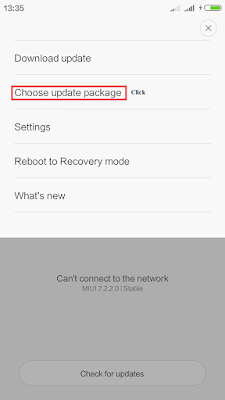

EmoticonEmoticon