You must download :
*Mi Flash Tool
*MiPC Suite (for driver your phone)
*Firmware Redmi 2/Prime Stable Version (Global) V6.6.8.0.KHJMICF
Backup your data in internal tephone because it will be erased all
1; Extract wt88047_global_images_V6.6.8.0.KHJMICF_4.4_global.tgz after extracted open the folder and edit file flash_all.bat and delete the script using notepad/ notepad ++
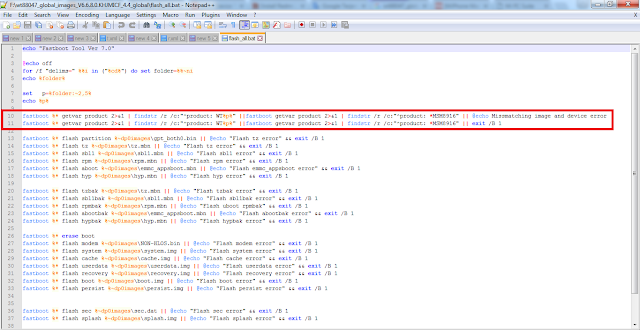
2; Instal MiPhoneFlash20151028.exe and MiSetup.exe
3; Turn off your phone and enter Fastboot Method (press the vol down(-) and press power buton) until the image appears below.
4; Open MiFlash.exe if not found in your desktop/star button you can open in
C:\Program Files (x86)\Xiaomi\MiPhone (Windows 64bit)
C:\Program Files\Xiaomi\MiPhone (Windows 32bit)
5; Browse file wt88047_global_images_V6.6.8.0.KHJMICF_4.4_global that you extract and you must select folder wt88047_global_images_V6.6.8.0.KHJMICF_4.4_global not folder images.
6; In MiFlash click button Refresh to detect your phone, after detected click button Flash(for start your process flashing)
7; After done telephone automatic restart, in this process we will wait +- 10 minute.
8; And Done.
If not signal you can see Tutorial Solved Not Signal On Redmi 2/Prime
Tested On Xiaomi Redmi 2 and 2 Prime (Device Build 2014817&2014811)
Thank's to MIUI Forum



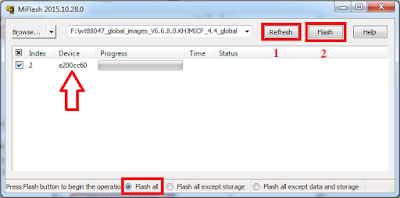

EmoticonEmoticon